Wow, Sharepoint sounds really simple and intuitive to use:
To change the default logo image
1. Delete or rename the WPIcon.gif file located in the following folder:
local_drive:\Program Files\Common Files\Microsoft Shared\Web Server Extensions\60\Template\Images
Note The HTTP path to this folder is http://server_name/layouts/images/
2. Copy the new Graphics Interchange Format (GIF) file that you want to use into this folder, and then rename the new GIF file to WPIcon.gif
Nilly, you’d better watch out; when things get this straightforward, they’re not going to need anyone to write documentation.
Isn’t it a little bit misleading, though, to put a web-page logo there, given that it’s not a program file, not a Microsoft file, not a webserver extension, and has nothing to do (probably) with the number 60? To be fair, it is indeed an image.
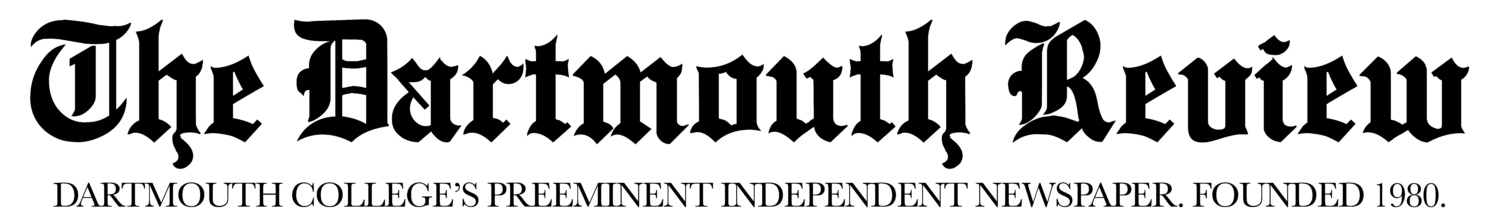
Be the first to comment on "Re: ego-plug"